Each time you introduce the password for the wireless internet connection at home or at work, Windows stores them.
Maybe one day you need to know it and you forget to copy it in a note book or any other way, for example if a relative or friend comes to your home and he/she need to connect your wireless broadband. That’s when WirelessKeyView becomes really useful, yes simple but useful.
If you search for it, it will show you the information about the net and the keys:
- Net identifier (SSID).
- Kind of key (WEP/WPA).
- The key itself.
- Name of the net adapter and its GUID.
Furthermore, it doesn’t need to be installed and it can be run from your USB key, so you can have it with you and if you are who go to your friends’ house, you won’t have any problem, just plug your USB key in its PC and discover the key.







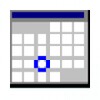


















Comments
Thank you
I don't exactly know how to use it. In which section do I have to put it to get the keys I need? I have a key, but the truth is I don't even know where I moved it. Can someone help me, please!
Does this program work on Windows 7?
Which cell phones does it work for
Can it only decrypt the keys one writes, or can it also decrypt others?